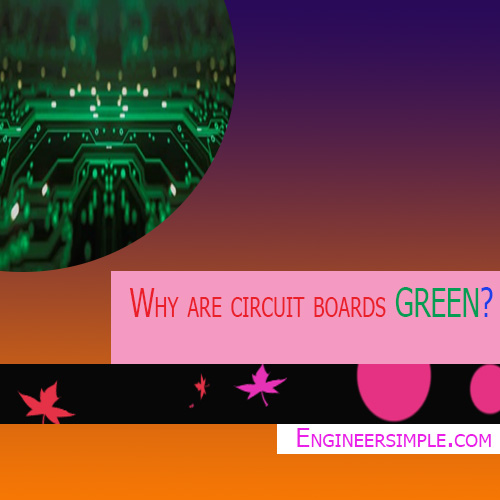C Program Learning Part-9
Character Arrays and Strings
Declaration and Initializing String Variables:
C does not support strings as a data type. It allows us to represent strings as character arrays. The general form of declaration of a string variable is:
char string_name[size];
The size determines the number of
characters in the string_name. Some examples are:
char city[10];
char name[30];
C permits a character array to be
initialized in either of the following two forms:
char city[9] = “ NEW YORK”;
char city[9] = {‘N’, ‘E’, ‘W’, ‘ ’,
‘Y’, ‘O’, ‘R’, ‘K’, ‘\0’};
Reading String from Terminal:
The familiar input function scanf
can be used with %s format specification to read in a string of
character. Example:
char address[10]
scanf(“%s”,address);
If the following line of text is
typed in at the terminal
NEW YORK
then only the string “NEW” will be
read into the array address, since the blank space after the word “NEW” will
terminate the reading of string. The address array is created in the memory as
shown below:
|
N |
E |
W |
\0 |
? |
? |
? |
? |
? |
? |
0 1 2 3 4 5 6 7 8 9
If we want to read the entire
line “NEW YORK”, then we may use two character arrays of appropriate sizes. That
is,
char adr1[5],adr2[5];
scanf(“%s %s”, adr1,adr2);
String Handling Function:
strcat() Function:
The strcat function joins
two strings together. It takes the following forms:
strcat(string1, string2);
string1 and string2 are character arrays. When the function strcat is executed, string2 is appended to string1. it does so by removing the null character at the end of the string1 and placing string2 from there. The string at string2 remains unchanged.
For
example, consider the following three strings:
0 1 2 3 4 5 6 7 8 9 0 1
|
Part1= |
V |
E |
R |
Y |
|
\0 |
|
|
|
|
|
|
|
Part2= |
G |
O |
O |
D |
\0 |
|
|
0 1 2 3 4 5 6
|
Part3= |
B |
A |
D |
\0 |
|
|
|
Execute the statement:
strcat(part1, part2);
Will result in
0 1 2 3 4 5 6 7 8 9 0 1
|
Part1= |
V |
E |
R |
Y |
|
G |
O |
O |
D |
\0 |
|
|
strcmp() Function:
The strcmp() function
compares two strings identified by the arguments and has a value 0 if they are
equal. If they are not, it has the numeric difference between the first non
matching characters in the strings.
It takes the form:
strcmp(string1, string2);
string1 and string2 may be
string variableor string constants. Examples are:
strcmp(name1,name2);
strcmp(name1, “john”);
strcmp(“Rom”, “Ram”);
strcpy() Function:
The strcpy function worksalmost
like a string assignment operator.
It takes the form:
strcpy(string1, string2);
and assignthe content of
string2 to string1.
For example, the statement
strcpy(city, “DHAKA”);
will assignthe string
“DHAKA” to the string variablecity.
strlen() Function:
This function counts and
returns the number of character in a string. It takes the form
n = strlen(string);
Where n is an integer
variable, which receives the value of the length of the string.
strncpy() Function:
It copies only the left-most
n characters of the source string to the target string variable. This is a
three parameter function and is invoked as follows:
strncpy(s1, s2, 5);
This statement copies the
first 5 characters of the source string s2 into the target string s1. Since the
first 5 characters may not include the terminating null character, we haveto
place it explicitly in the 6 th position of s2 as shown below:
s1[6] = ‘\0’ ;
Now s1 contains a proper
string.
strncmp Function:
This function has three
parameters as illustrated below:
strncmp(s1, s2, n);
this compares the left most
n characters of s1 to s2 and returns.
(a) 0 if they are equal
(b) negative number, if s1
sub-string is less than s2; and
(c) positive number,
otherwise.
strncat Function:
This is concatenation function
that takes three parameters as shown below;
strncat(s1, s2, n);
This call will concatenate
the left most n characters of s2 to the end of the s1.
Example
0 1 2 3 4 5 6
7 8 9 0 1
|
s1= |
B |
A |
L |
A |
\0 |
|
|
|
|
|
|
|
0 1 2 3 4 5 6 7 8
|
s1= |
G |
U |
R |
U |
S |
A |
M |
Y |
\0 |
After strncat(s1, s2, 4);
execute
0 1 2 3 4 5 6 7 8
|
s1= |
B |
A |
L |
A |
G |
U |
R |
U |
\0 |
What is Header Files?
Header
files are helping file of C program which holds the definitions of various
functions and their associated variables that needs to be imported into C
program with the help of pre-processor #include statement. All the header file
have a '.h' an extension that contains C function declaration and macro
definitions. In other words, the header files can be requested using the
preprocessor directive #include. The default the header file that comes with the
C compiler is the stdio.h. Including a header file means that using the content
of header file in your source program. A straightforward practice while
programming in C or C++ programs is that you can keep every macro, global
variables, constants, and other function prototypes in the header files. The
basic syntax of using these header files is:
Syntax:
#include<file>
Library
Function:
We have
used printf function to print something on screen and the function definition
is defined by the complier. We simply call the function when we need in our
program. Hence we need to use #include so that it can provide function
prototype for that function. Such kind of function is called library function.
For example:
clrscr(),
scanf(),sqrt(), strcat()etc.
User Defined Function:
Every
program must have a main function to indicate where the program has to begin its
execution. While it is possible to code any program utilizing only main
function, it leads to a number of problems. The program may become too large
and complex and as a result the task of debugging, testing and maintaining
becomes difficult. If a program is divided into functional parts, then each
part may be independently coded and later combined into a single unit. This
independently coded programs are called functions or user defined functions.
An
example :
#include<stdio.h>
#include<stdlib.h>
void
printline(void);
int
main()
{
printline();
printf("Hello
world!\n");
printline();
}
void
printline(void)
{
int
i;
for(i
= 1; i < 40; i++)
{
printf("-");
}
printf("\n");
}
Elements of user defined functions:
In order
to make use of a use defined function, we need to establish three elements that
are related to functions:
1.
Function definition
2.
Function call
3.
Function declaration
Definition
of Functions:
A
function definition shall include the following elements:
A general
format of a function definition to implement these two parts:
function_type
function_name(parameter list)
{
local
variable declaration;
executable
statement1;
executable
statement2;
…………
………….
return
statement;
}
Function
Calls:
A function
can be called by simply using the function name followed by a list of actual
parameters or arguments, if any, enclosed in parentheses. Example
main()
{
int
y; y = mul( 10 , 5); /* Function
Call */
printf(“%d”,y);
}
When the
complier encounters a function call, the control is transmitted to the function
mul(). This function is then executed line by line and a value is returned when
a return statement is encountered. This value is assigned to y. This is
illustrated below:
main()
{
int
y;
y
= mul( 10 , 5); /* Function
Call */
printf(“%d”,y);
}
int
mul( int x, int y)
{
int
p; /* Local variable */
p
= x * y; /* x =10, y = 5 */
return
(p);
}
What is
recursion?
When a
called function in turn calls another function a process of chaining occurs.
Recursion is a special case of this process, where a function calls itself. A
very simple example of recursion is presented below:
main()
{
printf(“This
is an example of recursion\n”);
main();
}
When
executed, the program will produce a output something like this:
This is
an example of recursion
This is
an example of recursion
Write a
program for Factorial of a number?
long
factorial(int n);
void
main()
{
int
number;
long
fact;
printf(“Enter
a number:”);
scanf(“%d”,
&number);
fact
=factorial(number);
printf(“Factorial
of %d is %d\n”, number, fact);
}
long
factorial(intn)
{
if(n
== 1)
{
return
1;
}
else
{
return(n
* factorial(n-1));
}
}